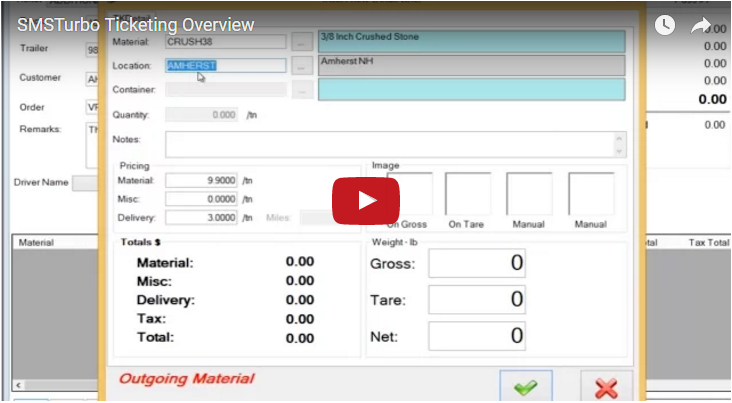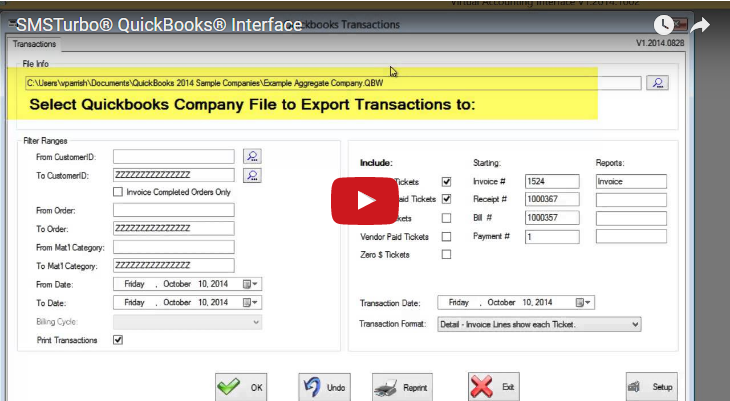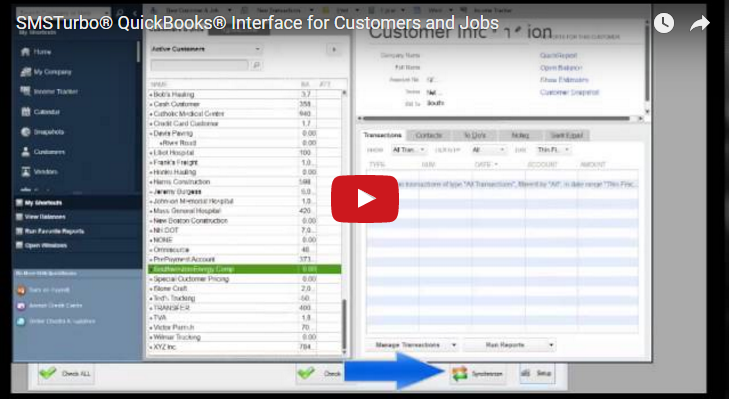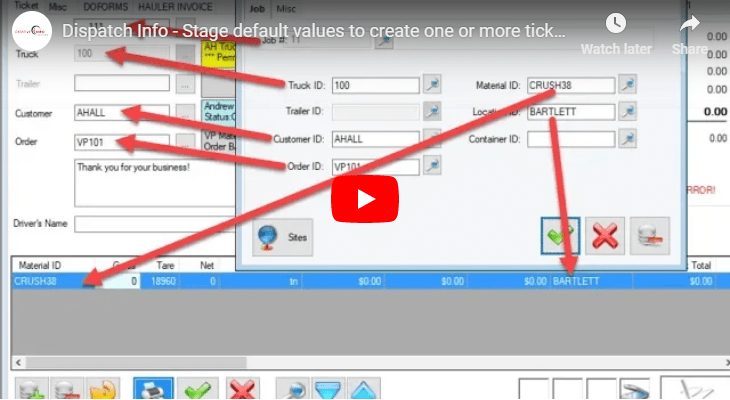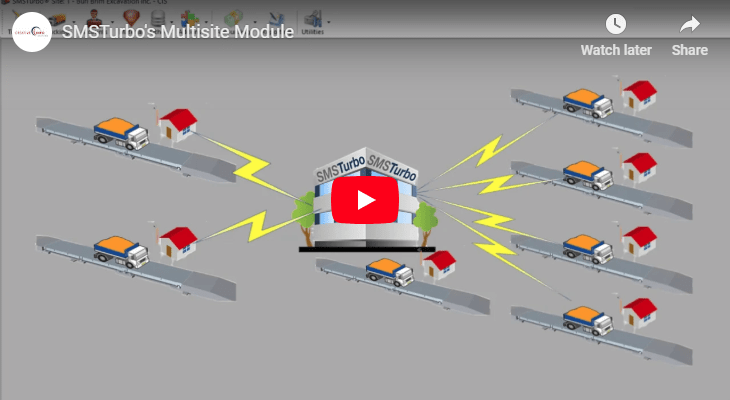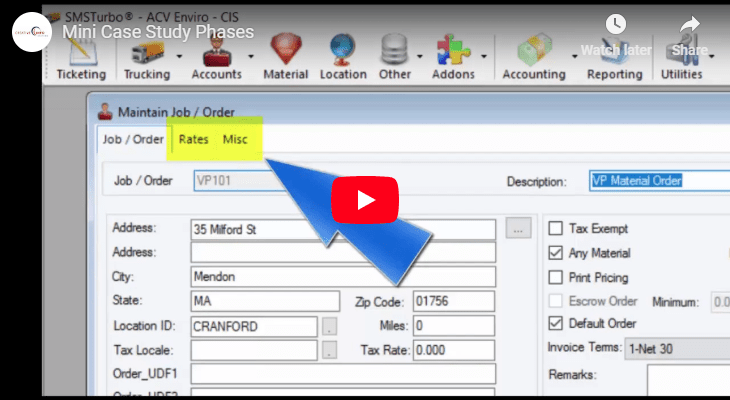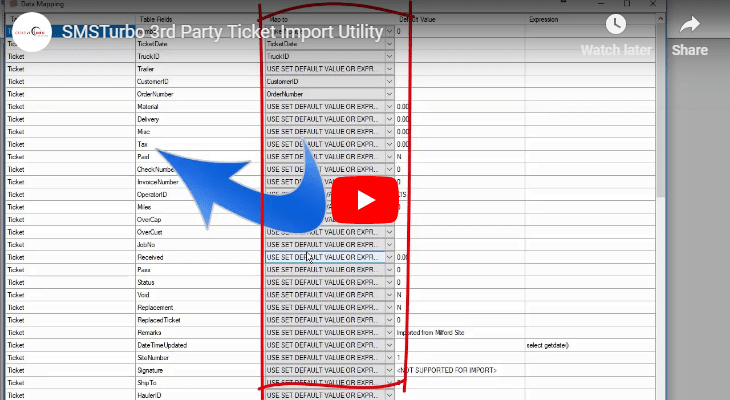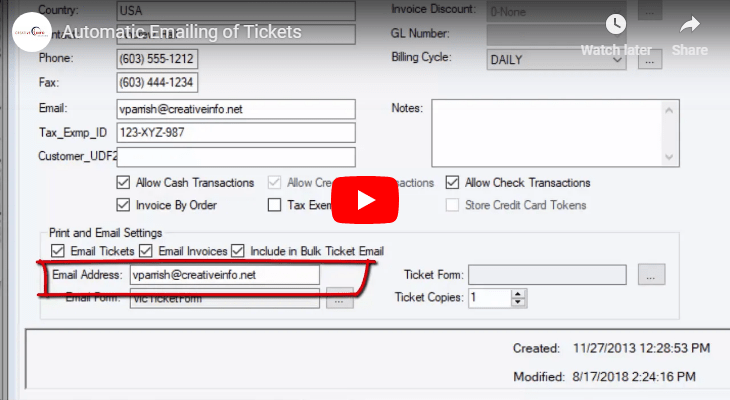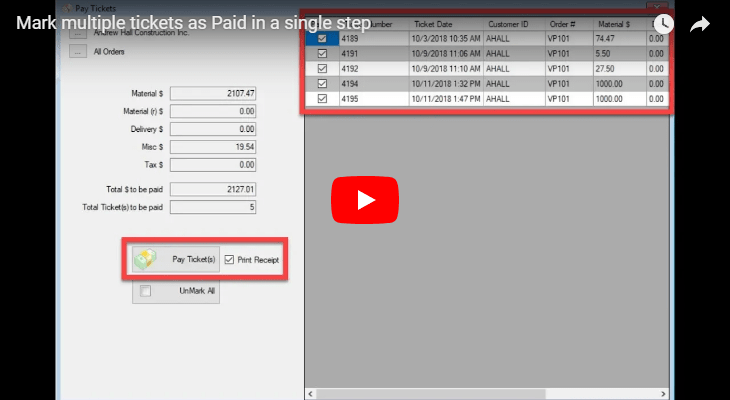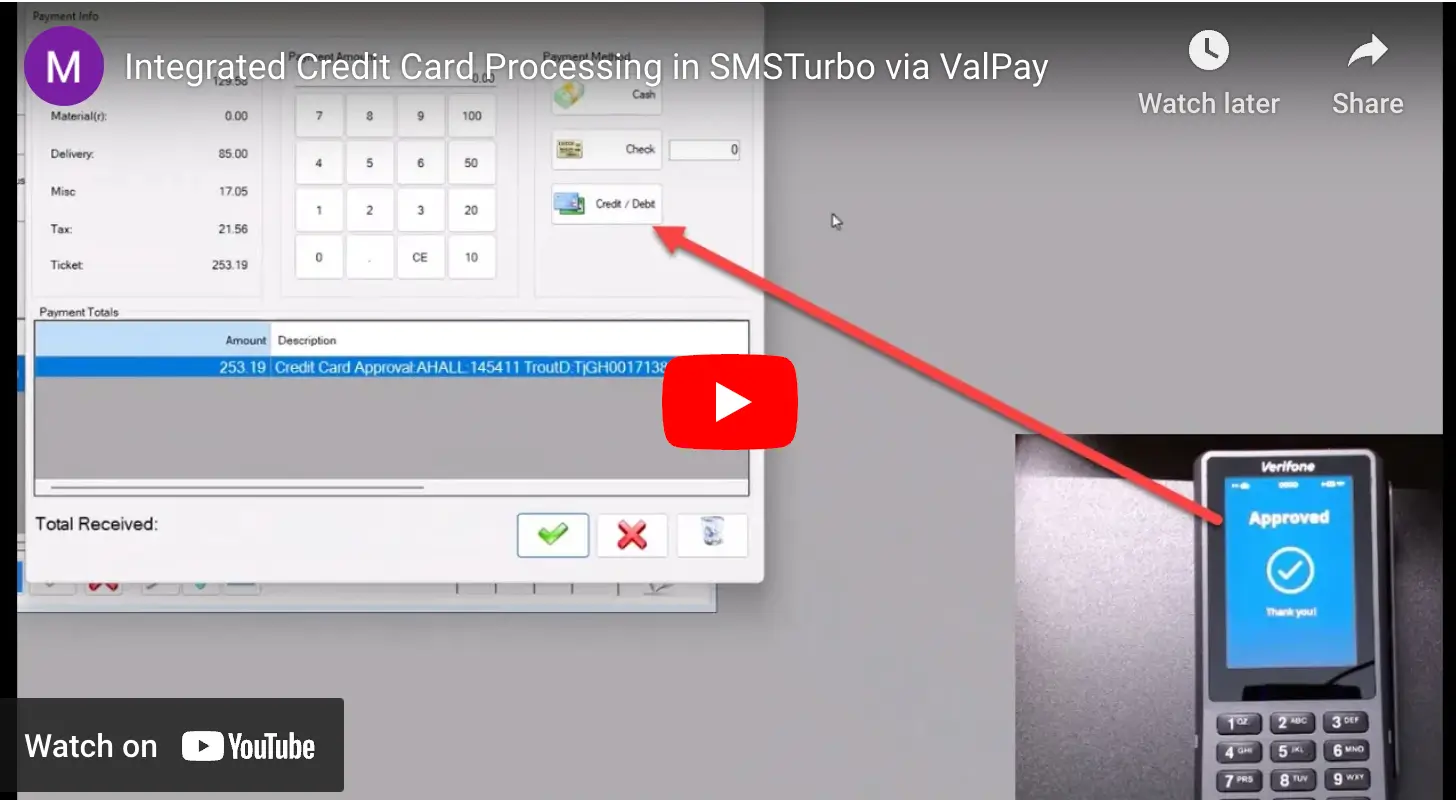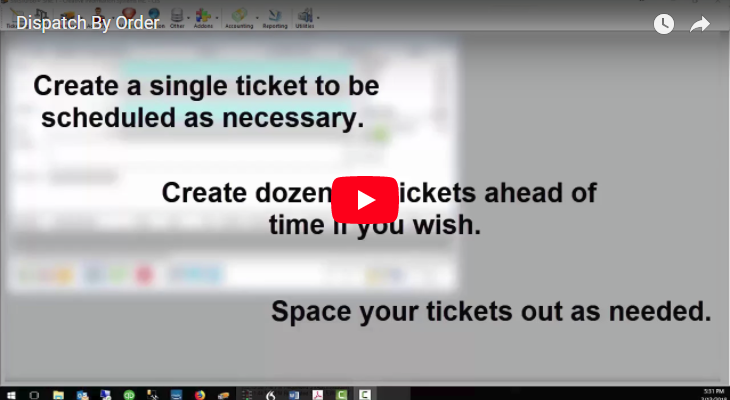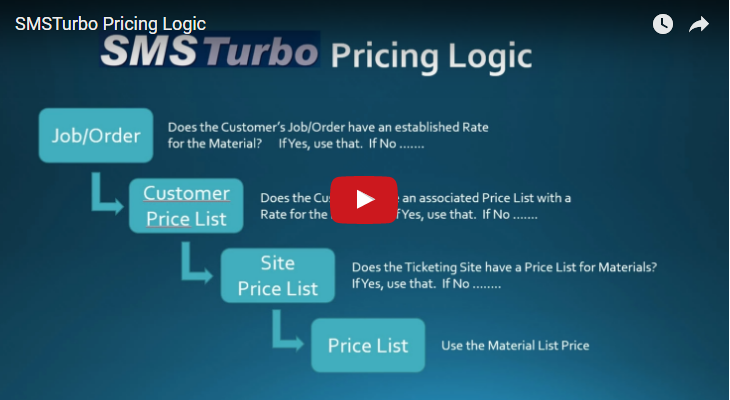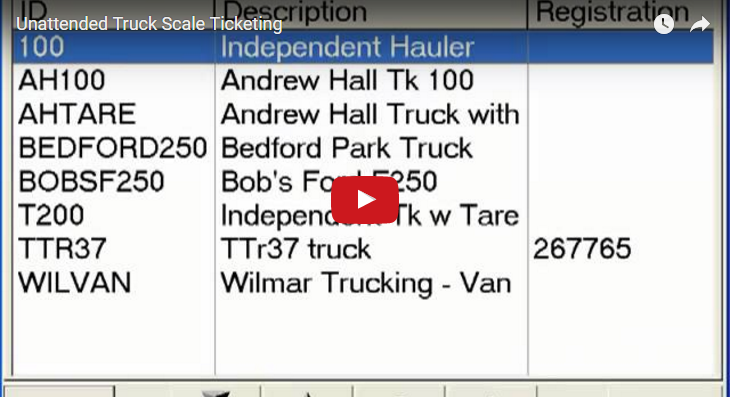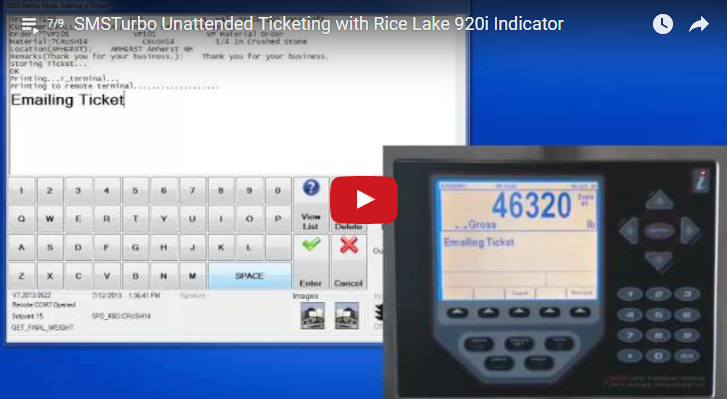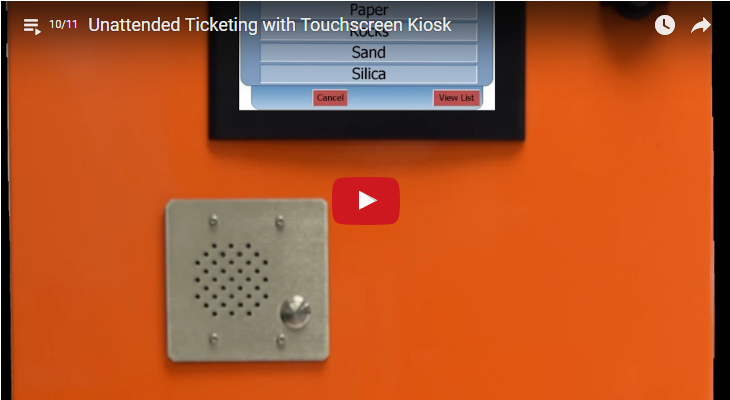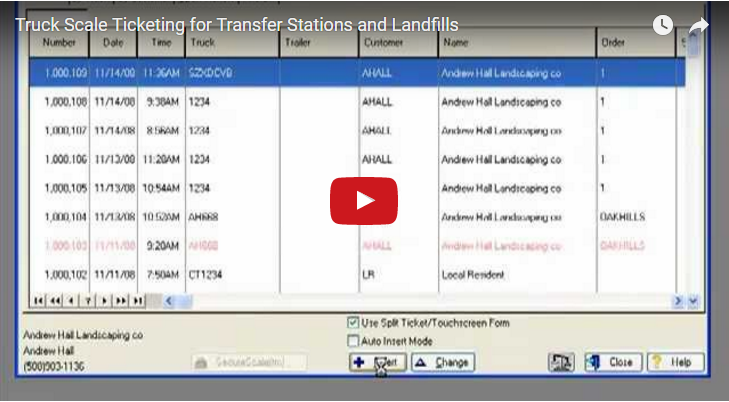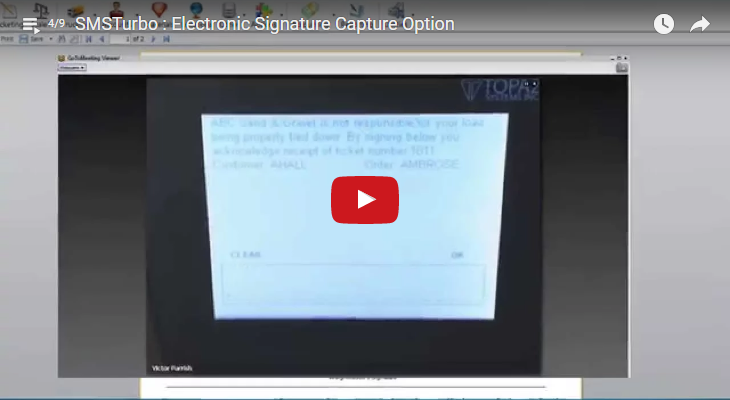Top Videos
SMSTurbo V10 Overview Video
SMSTurbo V10 overview video demonstrates the latest generation in truck scale ticketing software with unparalleled configuration tools and next generation reporting tools.
SMSTurbo Truck Scale Ticketing with QuickBooks®
SMSTurbo with QuickBooks® video is a detailed demonstration of the tight integration between QuickBooks and SMSTurbo. CIS is the only Gold developer for integrating QuickBooks to truck scale ticketing software.
SMSTurbo Scale Ticketing with QuickBooks® Customers and Jobs
SMSTurbo with QuickBooks® video is a detailed demonstration of the tight integration between QuickBooks and SMSTurbo. This video focuses on the integration for Customers and Jobs.
Recent Videos
Web Based Scale Ticketing
Web Based Scale Ticketing that allows you to ticket, manage, and run reports from any connected device from anywhere.
DISPATCH INFO – STAGE DEFAULT VALUES TO CREATE ONE OR MORE TICKETS
Use the Multisite feature to manage data for multiple ticketing sites from one primary location or main office.
MANAGE MULTIPLE TICKETING LOCATIONS WITH SMSTURBO’S MULTISITE
Use the Multisite feature to manage data for multiple ticketing sites from one primary location or main office.
MINI CASE STUDY – TICKETING WITH CONSTRUCTION PHASES
Reference specific construction phases when setting up Orders and when Ticketing in SMSTurbo.
SMSTURBO 3RD PARTY TICKET IMPORT UTILITY
Save time, save money, ensure accuracy, and illuminate the hassle of hand entering tickets into SMSTurbo.
AUTOMATICALLY EMAIL SMSTURBO TICKETS TO CUSTOMERS
Save time and offer your customers a valuable service by providing them with emailed copies of their tickets.
MARK MULTIPLE TICKETS AS PAID IN A SINGLE STEP
Learn how to save time and money by marking multiple tickets as Paid with a single payment via Check, Cash or Credit Card.
See ValPay In Action
SMSTurbo can be configured to charge customers credit/debit cards seamlessly during the ticketing process. Increase profit and get paid immediately.
CREATE ONE OR MORE TICKETS DIRECTLY FROM A CUSTOMER ORDER
The Dispatch by Order feature allows you to pre-create one or more tickets and schedule them for completion in the future directly from the Customer Order screen.
SMSTurbo Truck Scale Ticketing Pricing Structure
This video outlines the various pricing structures and logic in SMSTurbo.
Unattended Truck Scale Ticketing
How an unattended ticket can be generated by a truck driver through SMSTurbo’s touch screen interface on a standard PC.
SMSTurbo Unattended Ticketing with Rice Lake 920i Indicator
SMSTurbo Unattended Ticketing can use this industry standard scale indicator as the driver interface. The indicator can be configured in a rugged weatherproof kiosk or in a scale house.
Unattended Ticketing with Touchscreen Kiosk
SMSTurbo Unattended Ticketing kiosks can be configured with this user-friendly color touchscreen display. Available in multiple configurations.
Unattended Truck Scale Ticketing In Action
Creative Information Systems SMSTurbo Unattended Scale Ticketing in Action
Truck Scale Ticketing for Transfer Stations and Landfills
Using Creative Information Systems SMSTurbo for Truck Scale Ticketing for Transfer Stations and Landfills
Electronic Signature Capture option for SMSTurbo Ticketing
The Electronic Signature Capture option for SMSTurbo can significantly reduce the amount of paperwork that you need to maintain and can provide your customer with a more professional and cleaner looking ticket.
Hauling Charges and Costs
This feature of SMSTurbo allows the system to automatically calculate the amount to be charged to the customer for Delivery or Pick Up of product as well as track the amount owed to a third-party Hauler.